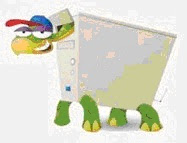 If you're frustrated with the time it takes your Windows PC to boot and then it seems to be running slowly you may have too many programs running at start-up. This thing happens with every user. You like to install different softwares on your PC. These softwares then put their files in the start-up area of your computer. So when ever you Start you computer, those softwares also gets load which are not even required.
If you're frustrated with the time it takes your Windows PC to boot and then it seems to be running slowly you may have too many programs running at start-up. This thing happens with every user. You like to install different softwares on your PC. These softwares then put their files in the start-up area of your computer. So when ever you Start you computer, those softwares also gets load which are not even required.For example, everyone use MSN messenger but do you really have to make it auto start when ever you start your computer. If yes, then it’s your choice but don’t complain that your computer is taking time while you turn it on. Like messengers, there are many other services which starts up automatically and makes your computer runs sow. You can solve this problem by just identifying and disabling these unwanted programs from your startup list. But the problem is, how you will identify which service should be disabled and which shouldn’t.
The sysinfo.org provides a comprehensive and accurate list of startup items, which can help you identify what these programs do. This way you can be sure if they are safe to disable or not.
1. Click on your start menu and then click RUN
2. Type “msconfig” and press enter
3. Go to Startup Tab and you will see all the services which are tick marked are the one which your computer is loading at the time of startup
4. Now Let say from above screenshot, i don’t know what is “fpplock service”.
5. Open the sysinfo.org site and you will see a search box in the middle of the page. Just type the service name and click “Search” button
6. You will see your search results similar to below screenshot for your service. From their, you can easily identify that service and can then take an appropriate action.
Note: Before doing any thing related to windows services, Make sure that you know what you are doing and be careful while you make any changes.
My Last Words:
The site sysinfo.org keep itself updated and It’s really a helpful site for system administrators and desktop admins. Normal users can easily troubleshoot their pc with the help of this site and can disable those services which are making their computer work slow. If you have any other solution to get more details about the startup services, then do share it with us at below page commenting section
To Visit The Site : sysinfo.org


0 comments:
Post a Comment